Go Green! That’s something we read and hear almost every day and everywhere – in magazines, TV news, social media, Netflix shows, online blogs, clothing tags, and the list goes on and on. While you’re a hardcore sticker for recycling and taking your reusable coffee cup everywhere, denouncing “fast-fashion,” buying solely clothes and products made from natural, sustainable materials, creating your own natural, organic clothing dyes, and even writing about living a greener life on your blogs and website – have you ever contemplated about the sustainability of your communications or how Eco-friendly your website is?
Yes, that’s definitely not something that immediately springs to mind when going green, but it can and does have an impact. It is very easy to think of the Internet as something virtual and ethereal. It is not a physical object that we can touch or accumulate. But this does not mean that it does not leave an ecological footprint on our planet! Every little thing we do online – every Google search-uses a serious amount of energy every single click. Every time someone fires up a single web page, it emits nearly 20 milligrams of carbon dioxide per second! And for more complex sites, this can go up to 300 milligrams.
At the moment, there are about 3.5 billion web users worldwide. However, with the global population increasing unwaveringly and more and more people getting access to the Internet, the number of data centers and computers increases dramatically. And by 2025, it’s expected that the communications industry would use 20% of the world’s electricity. Simply add it all up, and the world’s carbon footprint gets worse each time a user scrolls through your website. Do I need to spell out what this means for our planet? So, let’s have a look at what you can do to ensure your website is as sustainable as possible!
Opt for Green Web Hosting

Hosting a website means that it’s connected to a server somewhere on the planet. These servers are permanently on, using up a bunch of energy to keep your site running 24/7. Therefore, the hosting firm you opt for can have a serious impact on your website’s environmentally friendly.
Make Use of Lazy Loading
Do you know what lazy loading is? Very easy. Thanks to lazy loading, only images and other elements will be loaded when browsing when necessary. For example, only the top half of the page is loaded instantly when we enter a website. But the rest will only show up if we scroll down. That will help us on several levels.
On the one hand, energy consumption is reduced since we will not continuously load a full page. On the other, our navigation will be much faster. And if we are away from home, we will spend much less data on our devices. All are advantages! If we want to incorporate lazy loading in our WordPress, there are several plugins available. Some of the most used are Rocket Lazy Load, Lazy Load, or a3 Lazy Load.
Keep Your Web Cache at Bay
In WordPress, there are many plugins to clean the cache of your website. These plugins decrease the loading time of the website by generating a WordPress server-side cache. Among the most popular plugins are W3 Total Cache or WP Rocket. We include the latter in our article in which we showed you some of the best existing plugins in WordPress so that you can see the importance of keeping the cache on our website at bay.
Optimize Your Images
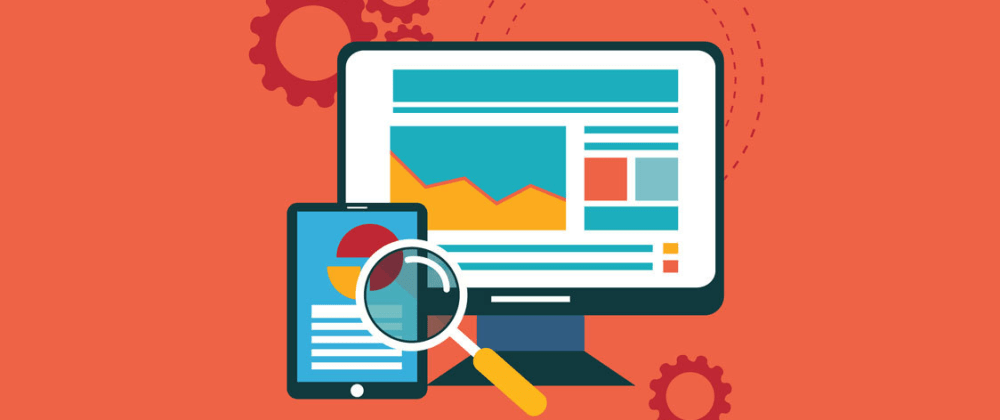
High-resolution images look fantastic on websites. But they do increase loading times considerably. And with it, the energy consumption of our equipment.
Inserting Videos
The use of videos is possibly one of the aspects that most affect our website’s performance and efficiency. But we cannot stop using them, since it is a resource that gives us a lot. There are some tricks that we can use to minimize this negative impact. The first thing is not to use high-resolution videos when it is not strictly necessary. Nor should we make the videos play automatically. It is something that users who enter from a smartphone using a data rate will appreciate. Finally, if the video is already uploaded to a specific platform, like YouTube or Vimeo, do not upload it to your website. Use embedded codes. You will save resources and space in your hosting.
Make Browsing Your Website Easy
If your website is relatively large, navigation within it can be confusing. And it even annoys some users, as they will not find what they are looking for effectively. Increasing the amount of time they have to spend clicking, hoping they were right. Let’s spend some time thinking about our users and their needs. Let’s establish a clear and logical navigation structure. Nobody likes to be wasted our time. And if they do, they may not enter our website again.
Delete Everything That You Are Not Using
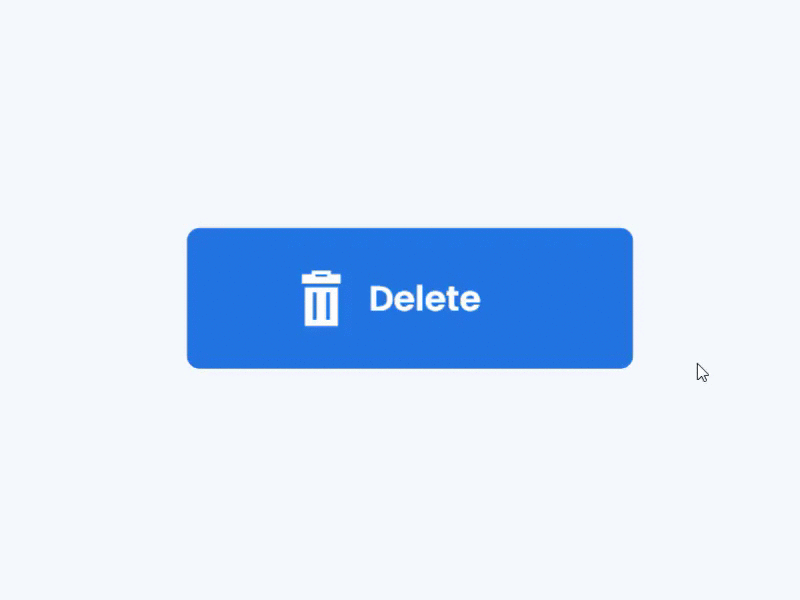
It may seem trivial, but we all tend to neglect this aspect. We install plugins to test their functionalities, and after time we replace them with others and leave them there. Or we just stop using it and disable it. And the same goes for WordPress templates. Not forgetting images that we upload, and perhaps they belong to pages or posts that are already deleted. Or old logos of our website that we do not use because we have redesigned them.
Everything is space that we are occupying, and that is a burden for our website. It never hurts to spend some time to see if those plugins, themes, or images are handy to us. These are all the tips that we wanted to show you today. As you can see, each one of them separately may seem like a small thing. But if we combine them, we will improve the navigation of our users. At the same time, we will turn our website into a much more sustainable place.
And you, do you carry out some of these tasks? Or if you have others, you can leave us a comment to share it with the rest of the world!
